How do I reconnect my accounts on Greatly Social?
Reconnecting Social Profiles to your Greatly Social account will refresh your data with each social network.
If you've changed the name of your social media Profiles recently, updated your password, or lost authentication with your social network account, then refreshing the Profiles on Greatly Social can
often solve common errors with posting.
How To Reconnect Your Social Profiles
1.) Navigate to your Account Manager page
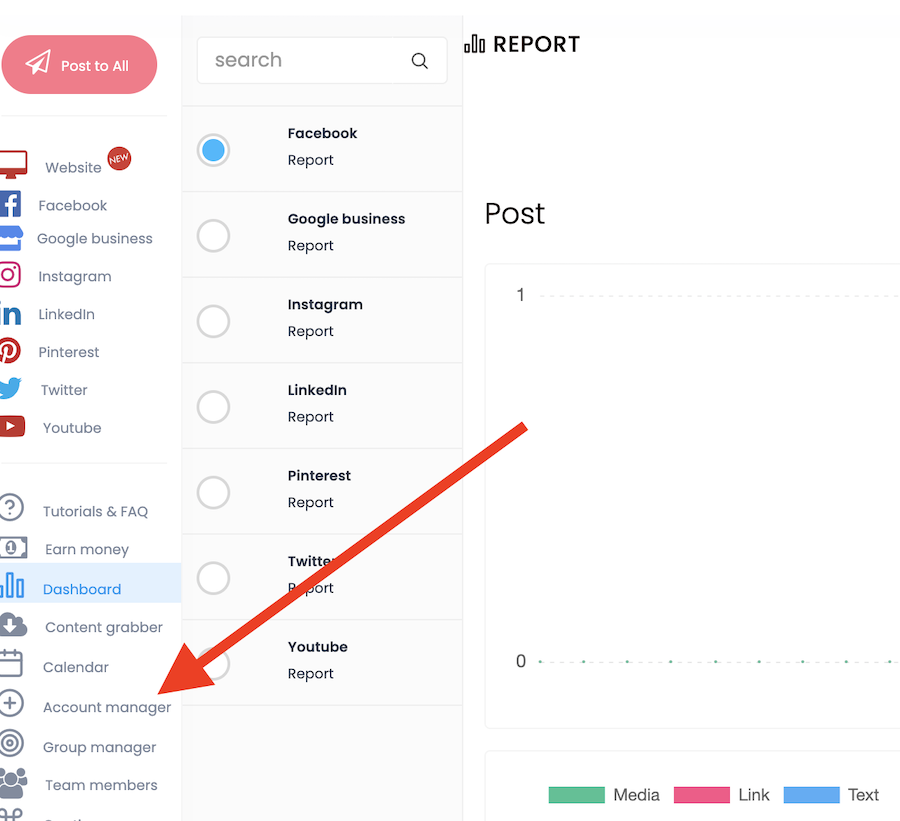
2.) Click on three dot dropdown menu to the right of your account's username
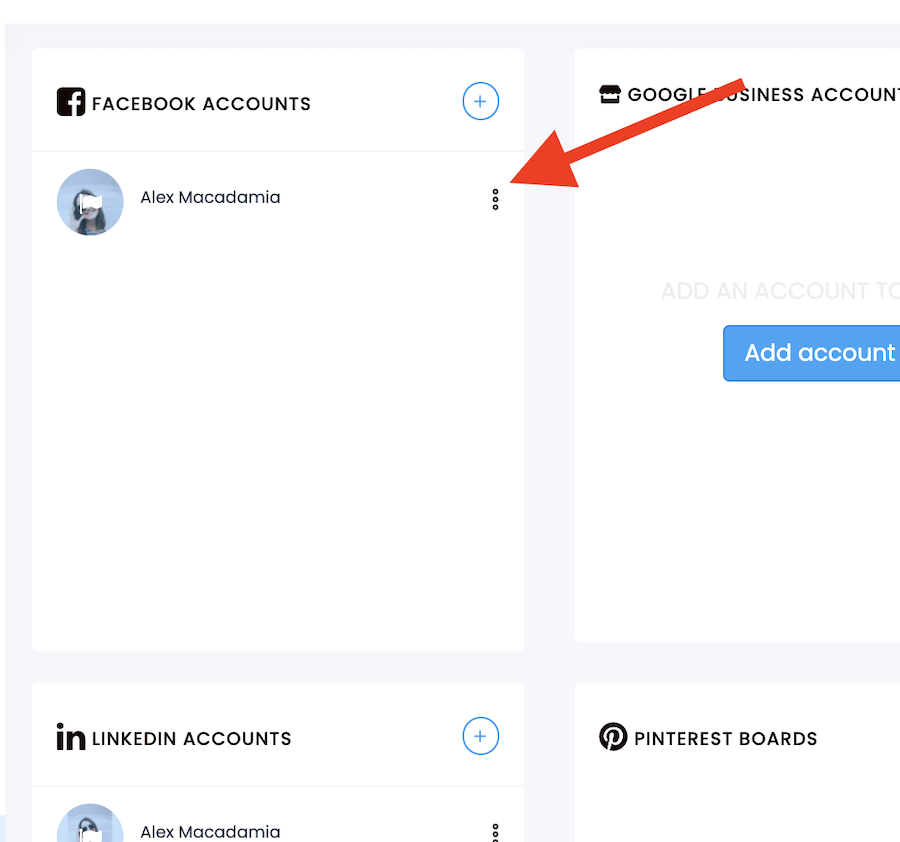
3.) Click on "Edit"
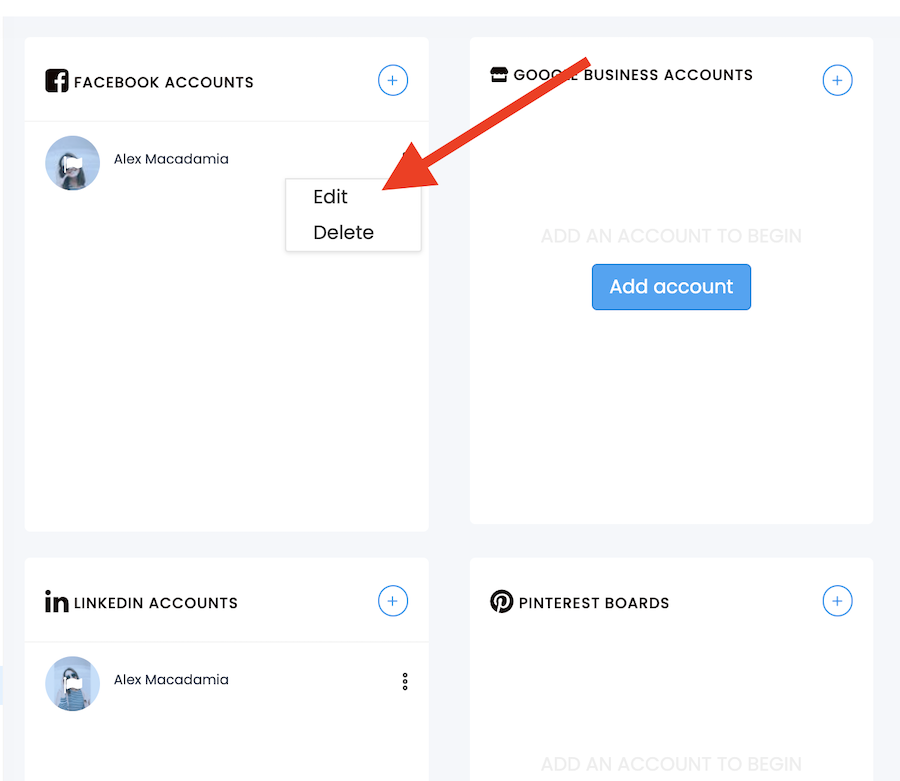
4.) Complete the add account process for your social network
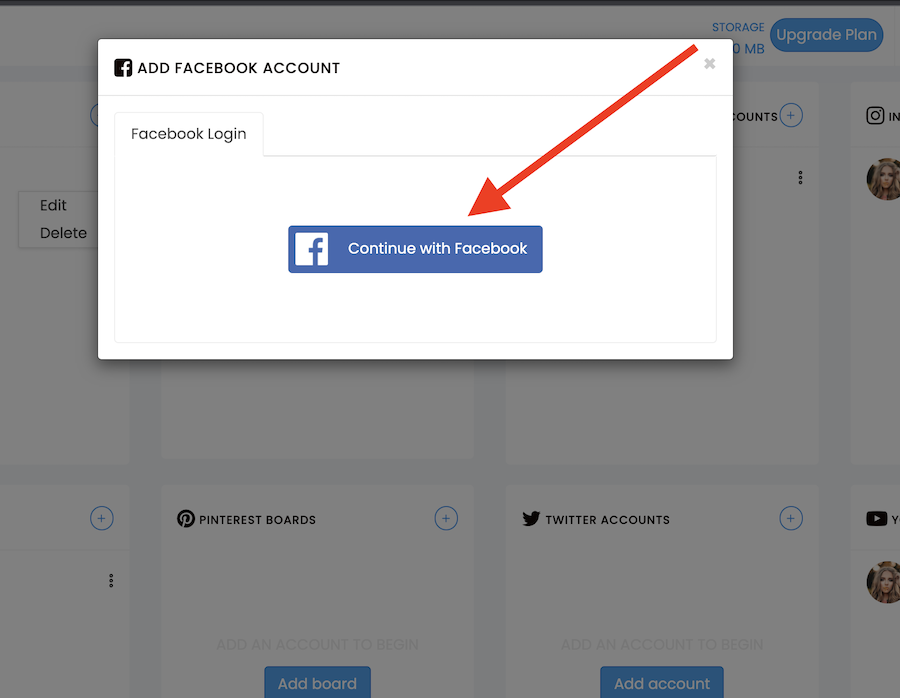
Common Questions
Why do I have to reconnect LinkedIn so often?
LinkedIn only grants us permission to post to your account for 60 days at a time. We try to automatically re-connect your LinkedIn account, but we may not be able to if you are no longer signed into LinkedIn.
If we cannot automatically reconnect your Linkedin account, we will send you an email when your LinkedIn account needs to be refreshed. You will also see a 'reconnect' icon by your LinkedIn account on the Profiles page when it needs to be reconnected.
If you don’t re-connect your social profile, we won’t be able to publish your posts to your profile or page.
Do I need to reconnect my Social Profile if I change the name?
Yes! If you've kept the same Profile but changed the name/username
of one or more of your Social Profiles, please follow the steps above
to reconnect them to your Greatly Social account to ensure your scheduled
content continues to post as planned.
Will I lose the posts in my Queue if I change the name of my Social Profile?
No, if you change the name of one or more of your Social Profiles, your content will remain untouched inside Greatly Social! You will, however, need to reconnect your Social Profiles to Greatly Social using the steps above as your digital token will be invalidated. Reconnecting the Profiles you change will refresh them and update the name inside Greatly Social while ensuring all of your posts stay the same 🎉