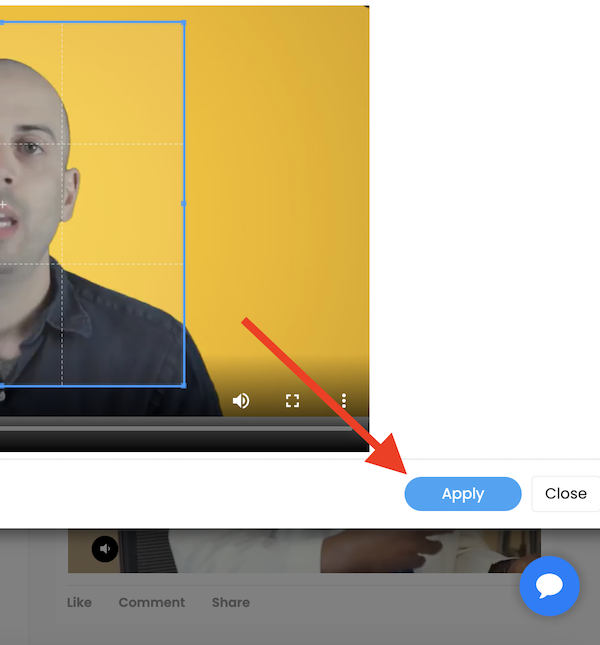How to Crop Videos on Greatly Social
Follow this step by step guide on how to crop videos on Greatly Social...
1.) Click the "Wand" icon on your video's thumbnail
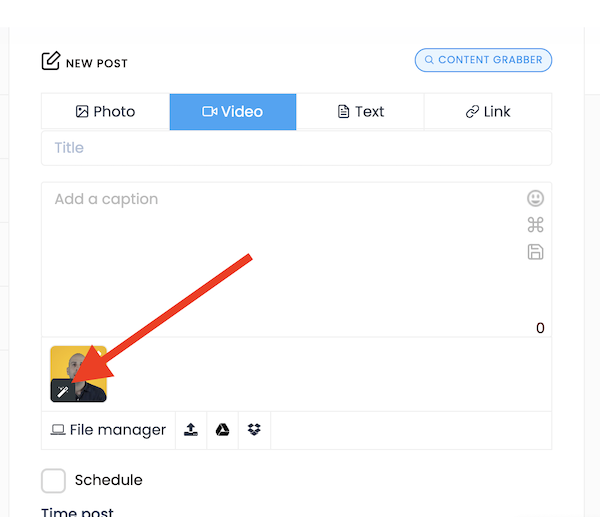
2.) Select the "Crop" option
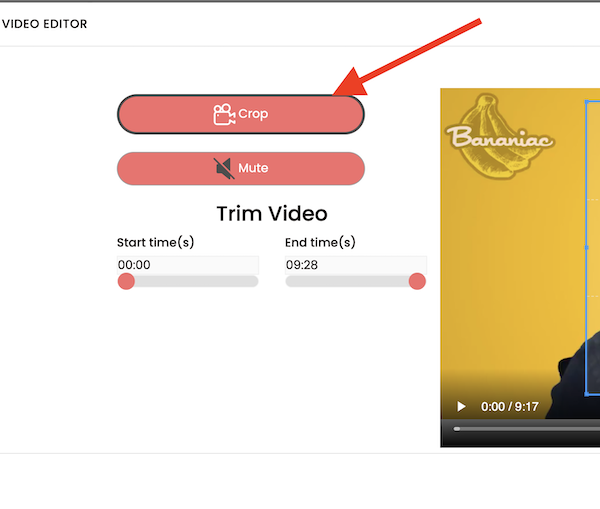
3.) Drag and drop the cropped section on your video
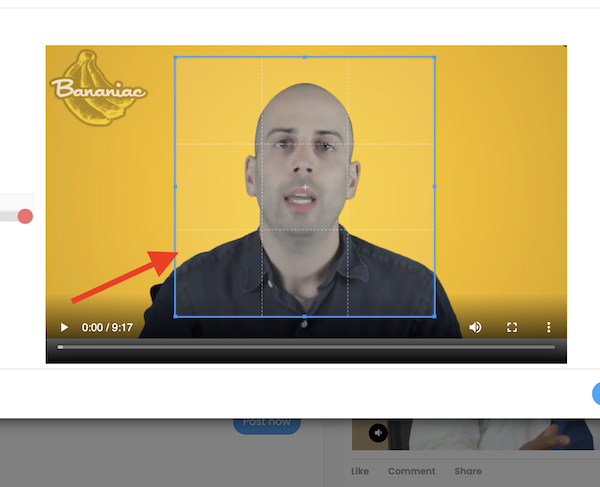
4.) Click "Apply"