How to Connect Instagram Account to Facebook Page from your Computer
If you are on your phone, please follow this guide...
How to Connect Facebook Page and Instagram from your Phone
1.) Sign into Facebook.com
2.) Click on "Pages" on the left sidebar menu.
(If you do not have a Facebook page, please follow this guide: How to Create a Facebook Business Page)
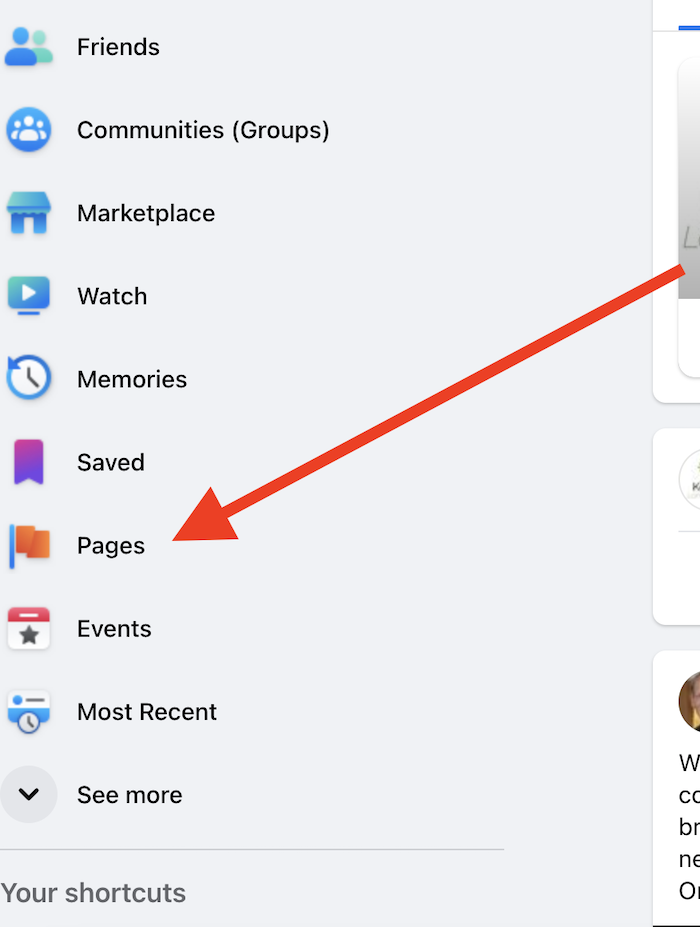
3.) Click on your page Facebook page
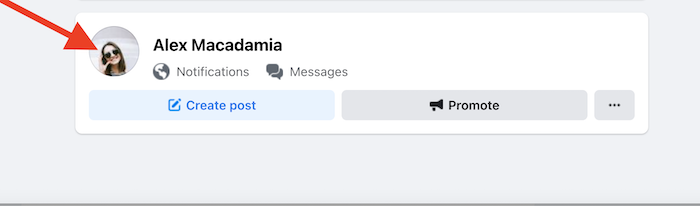
4.) Scroll down and click "Settings" on the left sidebar menu
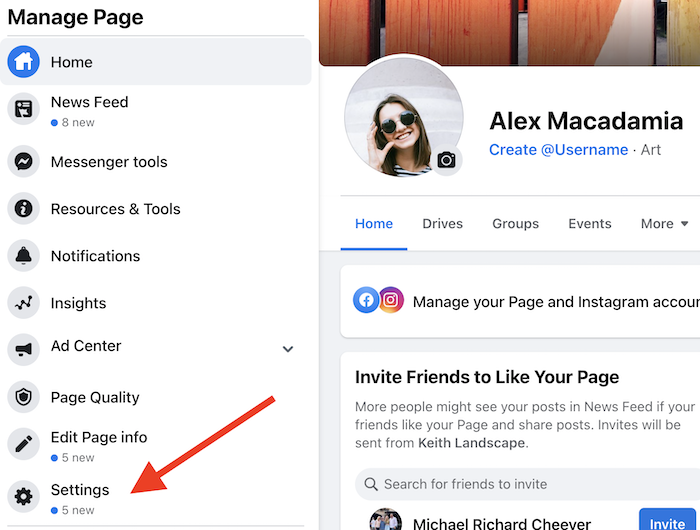
5.) Scroll down and click "Instagram" on the left sidebar menu
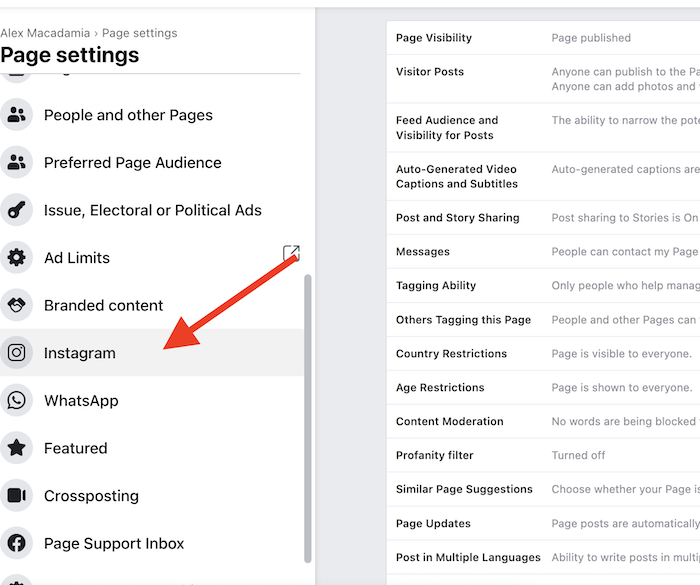
6.) Click "Connect Account"
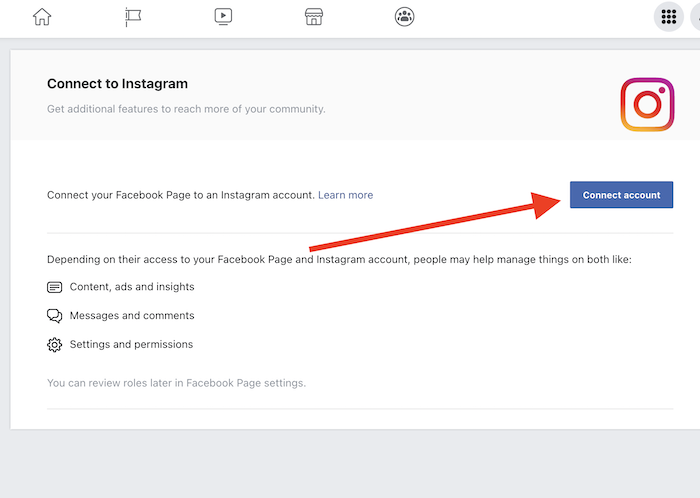
7.) Click "Continue"
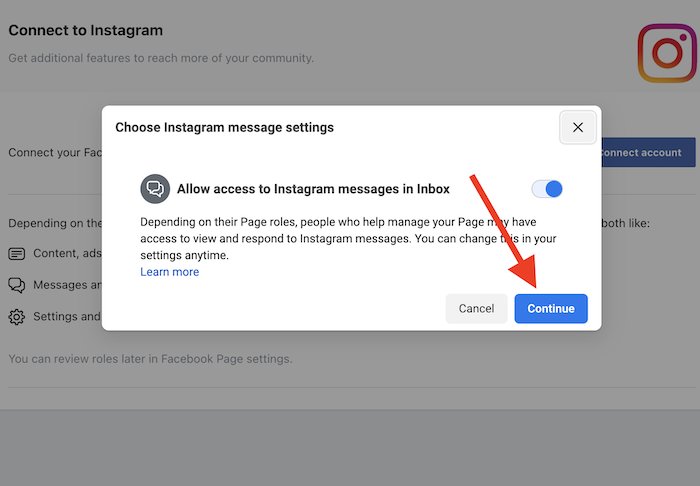
8.) Sign into your Instagram account when prompted by Facebook
9.) After your account is connected, it should show in your Facebook page settings
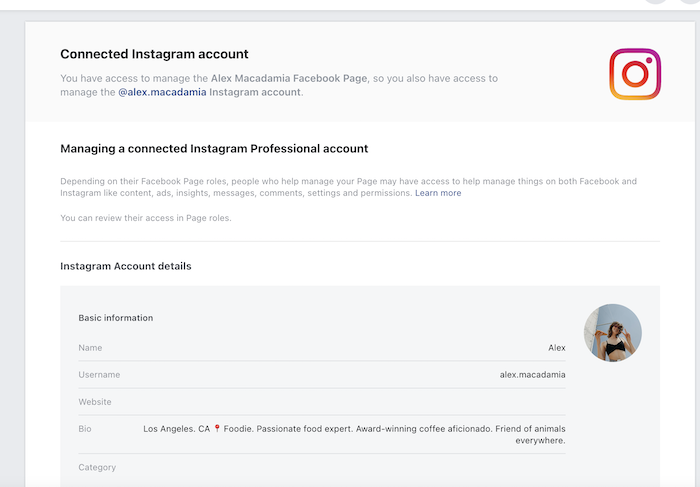
If you need any additional help please reach out to use on our live chat or email!