How to create a Facebook Business Page
If you are on your phone please follow this guide:
How to Create a Facebook Business Page from the Facebook App
1.) Log into Facebook.com
2.) Go to www.facebook.com/pages/create
3.) Enter required information and then click "Create Page"
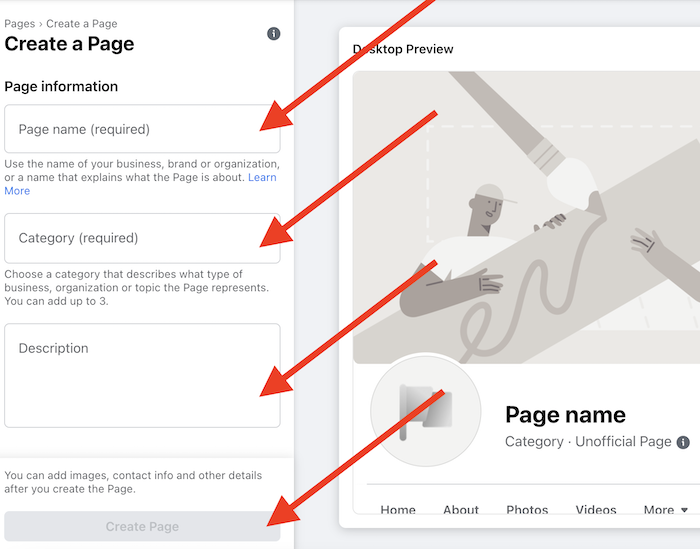
4.) After page is created, scroll down and click "Save'
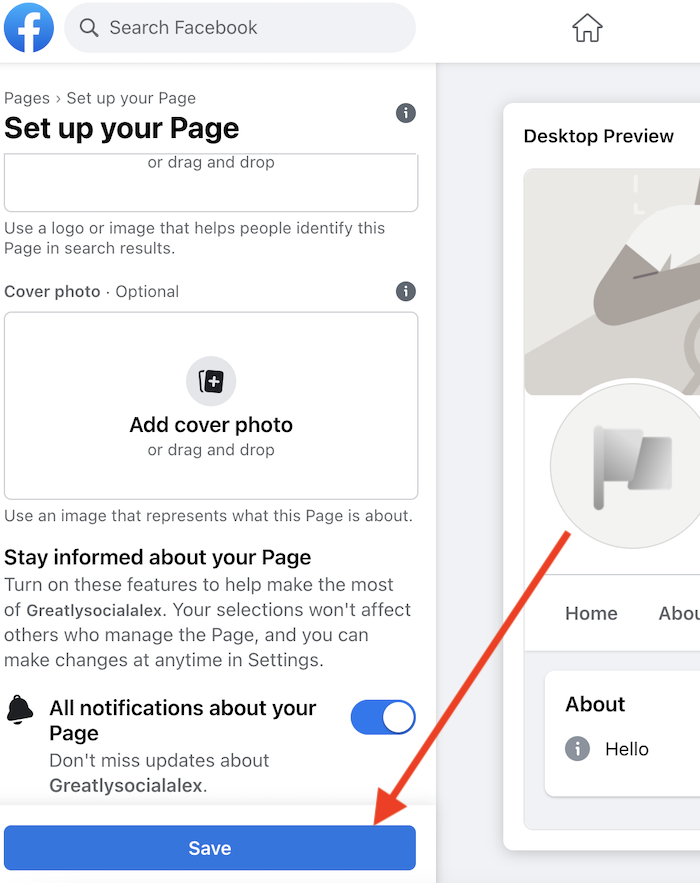
Now
that your Facebook page is created, you can connect it to your
Instagram Business Account to start posting on Greatly Social!
Follow these guides below to connect your Facebook page or switch to an Instagram Business Account...
How to Connect Instagram Account to Facebook Page
How to Switch to an Instagram Business Account