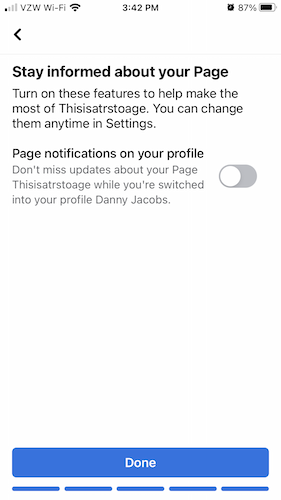How to Create a Facebook Business Page from the Facebook App
Open the Facebook app, if you are using your computer please follow this guide instead: How to Create a Facebook Business Page from your Computer
1.) Click on the menu icon in the bottom left corner
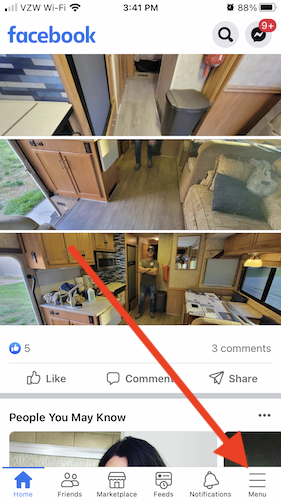
2.) Scroll down and click "Pages"
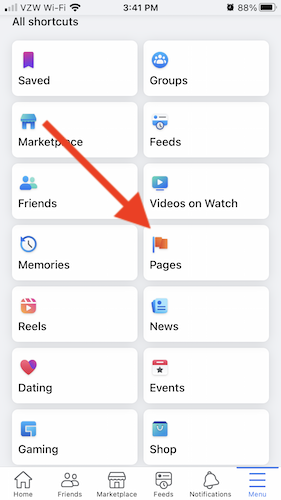
3.) Click "Create"
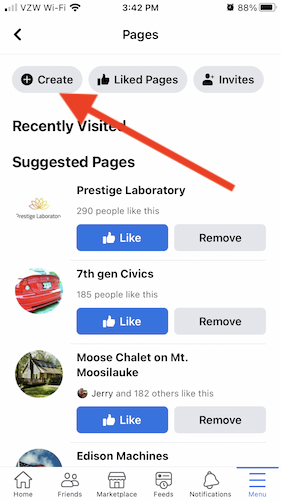
4.) Enter a page name, then click "Next"
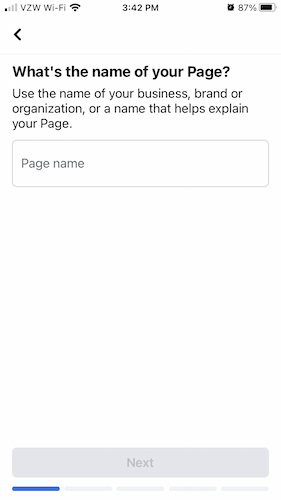
5.) Choose a category for your page, then click "Create"
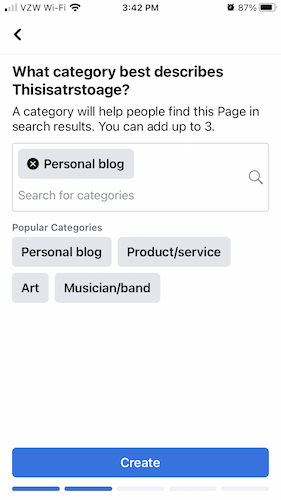
6.) Just click "Next" or enter contact info if you wish, then click "Next"
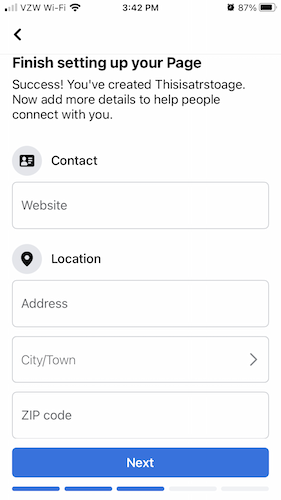
7.) Customize your page or just click "Next"
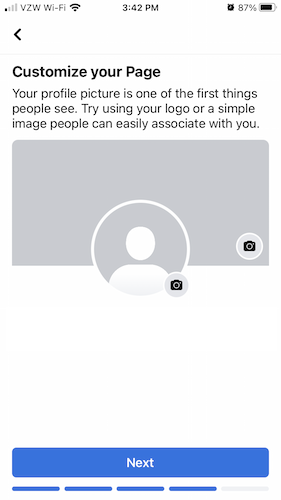
8.) Click "Done"